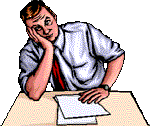
The date you create the Autoresponder should precede the date your contacts are subscribed in order for them to receive the entire series of messages. We recommend creating a new list, creating/enabling the autoresponder, and then adding contacts to the list associated with the autoresponder.
To create an autoresponder:
1. Click the 'Create' tab
2. Click 'Create Autoresponder'
3. Enter the autoresponder details.
• Autoresponder Name - Will not be seen by your contacts.
• Autoresponder Description - Will not be seen by your contacts.
• Source List - Once you select a list and save the setting, the source list cannot be changed.
• Autoresponder From Name - Enter the name you want the autoresponder to come from. This name will be seen by your contacts.
• Autoresponder From Email Address - Enter the email address you want the autoresponder to come from. Any replies to an autoresponder will go to this address. This will be seen by your contacts.
5. Click 'Save and Add a Message'
6. Create your autoresponder emails
Enter your email. Enter the number of days after initial subscription for the autoresponder to send the email.
6a. Click 'Add Message'
7. Enable your Autoresponder
To enable your Autoresponder:
1. Click the 'Send' tab
2. Click 'Enable My Autoresponders'
3. Click the 'Enable This Autoresponder' icon
The 'Enable This Autoresponder' icon is represented as blue arrows. If your autoresponder is enabled, this icon will change to a red 'Cancel' icon.
I also recommend watching our Video Tutorials and Introduction Video for further assistance. You will be shown step by step how to use the features in iContact. You can access this information at: http://help.icontact.com
I hope this information was helpful. Have a wonderful day!
Again, thank you for contacting iContact. Should you need additional assistance, feel free to contact us via email: Support@iContact.com, phone: 1-877-968-3996 or Chat Online. We also have helpful information available in our Knowledge Base: http://www.icontact.com/help.



.jpg)





.jpg)




.jpg)
.jpg)




.jpg)
.jpg)

.jpg)
.jpg)
.jpg)
.jpg)
.jpg)
